How to Create a WhatsApp Business Account: A Step-by-Step Guide
Business owner always wants to reach their target audience. Have you ever wondered how well-known brands in your industries how to get in touch with their customer? And what sources or platforms they are using for providing customer support. Isn’t is answer obvious? Yes, they are using the WhatsApp business account. Today there are approximately 2.95 Billion WhatsApp users worldwide. With the WhatsApp business account, you can provide the best user experience. Here we bring the guide on How to create a WhatsApp Business account.
How to Create a WhatsApp Business Account:
Step 1: Download the WhatsApp Business App
1. Go to the Google Play Store or Apple App Store.
2. Search for WhatsApp Business and download the app.
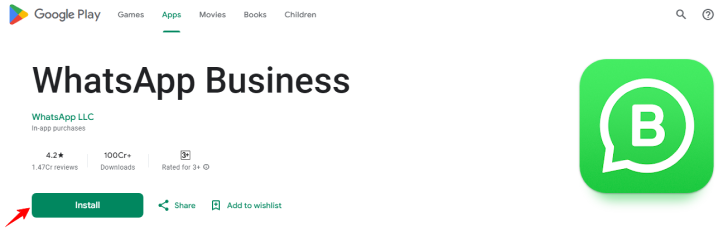
Step 2: Verify Your Business Phone Number
For your business, you need a separate phone number.
- Enter the number you want to use.
- Verify it by entering the OTP sent to you via SMS or call.
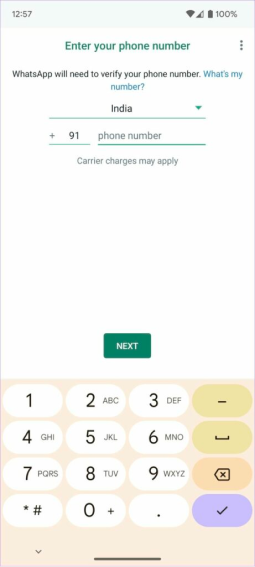
💡 Pro Tip: Planning to send bulk messages? BotXpert’s WhatsApp Business API lets you reach thousands easily.
Step 3: Enter Your Business Information
Your first impression always makes an impact on your client. After verifying the number you need to update your business details such as,
- Your business name.
- A profile picture (your logo works best).
- A short description of your services.
- Your address, website, and email.
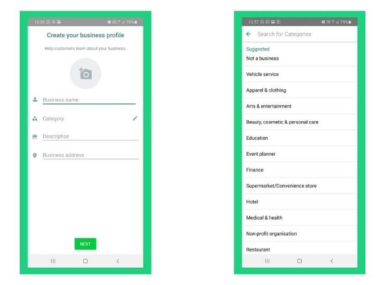
Step 4: Set Up Automated Messages
WhatsApp Business app has a feature through which you don’t need to send messages manually. WhatsApp Business app gives you a feature through which you can set an automated messages such as,
- Create a welcome message to greet new customers.
- Set up away messages for when you are unavailable.
- Add quick replies such as, thanks message
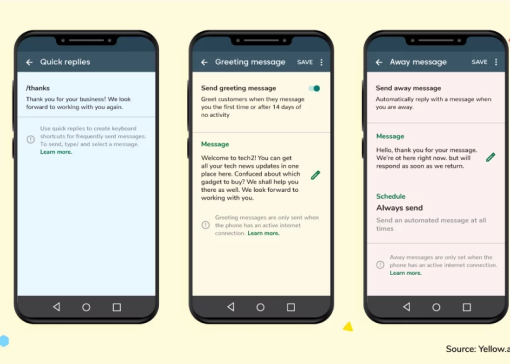
💡 Pro Tips: BotXpert’s WhatsApp automation flow through which you can create custom workflows. That helps you to handle all queries automatically. And you can take follow-ups, and more with a WhatsApp chatbot.
Step 5: Catalog Your Products or Services
WhatsApp Business has game-changer features which are known as a catalog. Here WhatsApp gives you a feature where you can showcase your products and services.
- Go to Settings > Business Tools > Catalog.
- Add images, descriptions, and prices for your products or services.
💡 Pro Tips: Pair your catalog with BotXpert’s Bulk WhatsApp feature to promote your products to thousands of customers at once!
What is BotXpert?
BotXpert is a meta business partner and helps you to integrate WhatsApp Business API. After WhatsApp business API integration you can use the WhatsApp chatbot. Whether you are a startup or an established brand with BotXpert you can streamline customer relations, boost engagement, and boost business sales.
Here are the powerful features BotXpert brings to the table:
- WhatsApp Business API Integration: Our expert helps you with API integration through which you can turn on automated conversion for your client query, bulk messaging, automated workflows, and real-time customer support.
- No Code ChatBot: BotXpert no code chatbot that helps you to design customized chatbots as per your business needs without any coding knowledge.
- AI Automation: With BotXpert your AI chatbot handles all your repetitive tasks. And provide smart, instant responses to your customer queries 24/7.
- WhatsApp Broadcasting: With WhatsApp broadcasting you can reach thousands of customers simultaneously with targeted and customized messaging.
- Drip Marketing: BotXpert provides you with a feature where you can send personalized messages. And scheduled messages to keep your audience engaged over time.
- Bulk WhatsApp Messaging: Bulk WhatsApp messaging helps you to deliver updates, promotions, and alerts to a large audience in one go.
- WhatsApp Catalogue: In the BotXpter platform you can easily manage your WhatsApp catalog. That helps you to showcase your products or services directly within the app. Also, give an option to your client to purchase a directory. You can also, get real-time notifications for received orders.
- WhatsApp Automation Flow: BotXpert has several templates through which you can set up flow. That flow is used to guide your client to purchase products or get the answer. Also, your customers get the solution 24/7 because your WhatsApp chatbot never gets tired.
- Statistics and Reports: With the help of BotXpert you can get insights into your customer behavior and campaign performance. And as a result, you can make data-driven decisions.
With BotXpert your client gets the answer to their query without any delays. Also, your WhatsApp Business account becomes a powerful tool to connect, engage, and grow your audience.
Final Thoughts
Learning how to create a WhatsApp Business account is just the start of your journey. With BotXpert, you can unlock the true potential of WhatsApp. With a WhatsApp business account, you can automate tasks, and connect with your customers like never before.
Ready to get started? Let BotXpert help you create, automate, and grow your business on WhatsApp. Contact us today!